ATEN
ATEN Desktop KVMP Switch 2 Port Single to Dual Display 4k DisplayPort MST w/ audio, Cables Included, 2x USB Port, Selection Via Front Panel
- SKU:
- L-KVA-CS1922M
- UPC:
- 4719264645822
- Weight:
- 2.00 KGS
- Shipping:
- Calculated at Checkout
Payment options available:




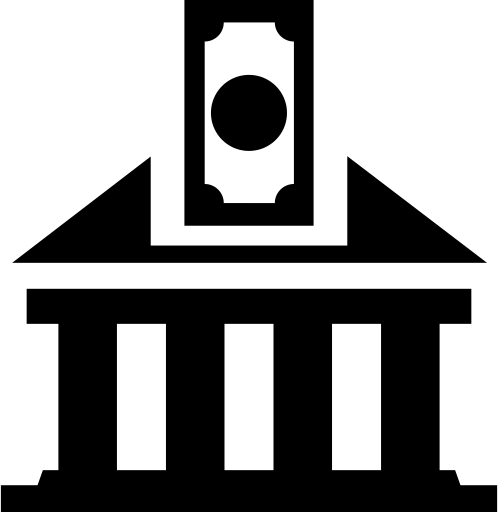
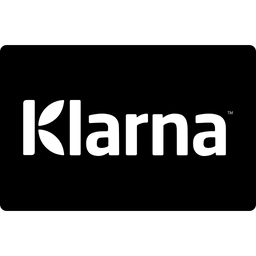


Share with:
Description
Aten Desktop KVMP Switch 2 Port Single to Dual Display 4k DisplayPort MST w/ audio, Cables Included, 2x USB Port, Selection Via Front Panel Incorporating the latest Multi-Stream Transport (MST) technology, the CS1922M 2-Port USB 3.0 4K DisplayPort MST KVMPSwitch is the world"s first DisplayPort KVM switch with a built-in MST hub. The CS1922M enables users to adopt two console displays from a single DisplayPort 1.2 video source, providing an extended desktop mode and splitter mode at resolutions up to 4K for multitasking across two displays while reducing bulky cable connections. To meet the ever-increasing demand for high-speed peripheral data transmissions, the CS1922M integrates a USB 3.1 Gen 1 hub to deliver unprecedented data transfer rates up to 5 Gbps – allowing you to maximize multitasking operations. The unique independent switching feature allows the KVM switch"s focus to be on one computer while its USB peripheral focus is on another computer. This eliminates the need to purchase a separate USB hub or stand-alone peripheral sharer – such as a print server or splitter. Additionally, the switch allows you to share the audio from each of the connected computers and even allows HD audio transmitted through a DisplayPort source. With a rich feature set, the CS1922M is designed to exceed the requirements such as excellent video quality and ultra-fast data transmission speed for gaming, graphic design, animation, and video-editing applications. *Note: As is common with DisplayPort KVM switches, switching between KVM ports in an Extended Desktop setup may cause windows open on the extended desktop to be resized/repositioned back to a default configuration on the main display. This is due to the nature of the DisplayPort protocol and may require a manual readjustment.
View AllClose

 FREE SHIPPING ON ORDER OVER $75
FREE SHIPPING ON ORDER OVER $75
 LOYALTY PROGRAM
LOYALTY PROGRAM
 SHIPPING WORLDWIDE
SHIPPING WORLDWIDE


 72 HOURS DELIVERY PROGRAM
72 HOURS DELIVERY PROGRAM